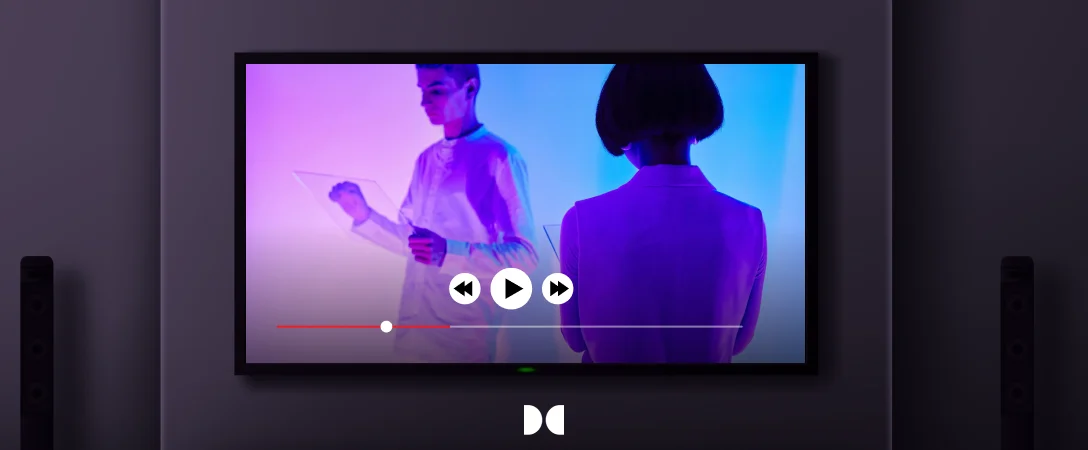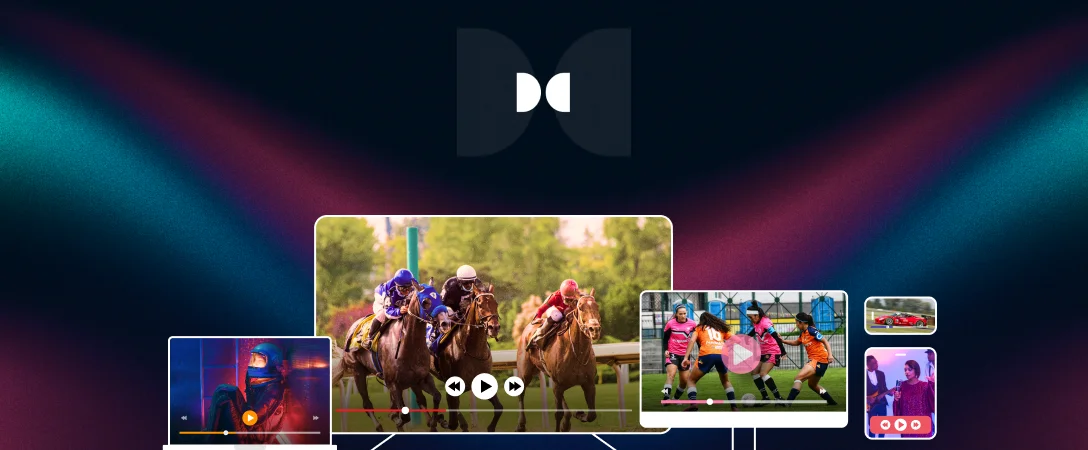Previously, we’ve covered how to bring your applications to LG webOS and 6 things to keep in mind when considering LG webOS’s native video player. In this blog, we will talk about which approach is the most suitable in which case when delivering video to LG webOS.
MSE/ EME
As covered in our previous blog, the limitations of the native pipeline are too significant and will block you from delivering a high-quality user experience:
- Has no real support for MPEG-DASH
- Officially, use of Smooth Streaming is discouraged
- Support for HLS is lacklustre
- There are multiple unsupported HLS tags
- WebVTT is the only Subtitle format officially supported.
- Mainstream DRM (PlayReady, Widevine and Fairplay) is available only for webOS 3.0+
Therefore, it is highly advised for you to leverage MSE/EME where available (webOS 3.x and above) to ensure a consistent and reliable video playback quality.

Native Player
There are however some platforms where this is not possible, being webOS 2.x and webOS 1.x. For those platforms, you will be condemned to use the native playback pipeline.
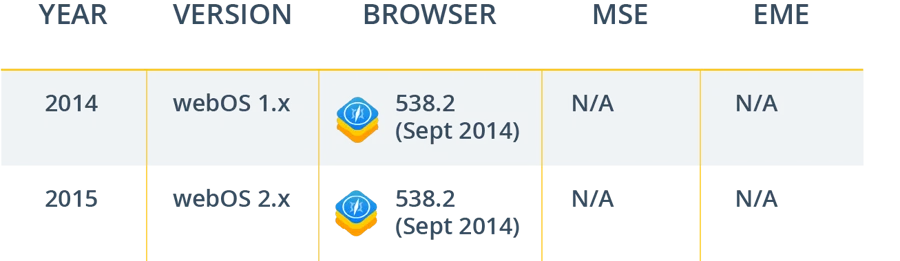
As a result, it makes sense to carefully evaluate if you want to support webOS 1.x and 2.x. If the usage footprint for your audience is not large enough, you might be incurring more costs than you want as you will probably need to set up custom streams using HLS with PlayReady and will lose a number of capabilities such as time shifting, SSAI monetisation and multiple audio. Even the basics such as subtitles will become hard.
If the usage footprint for your audience is not large enough, you might be incurring more costs than you want…
With THEOplayer, we do aim to make this go down as smoothly as possible, providing you the ability to switch to native playback if you desire this, while still making use of our universal API. This has the added benefit integrations with external services such as analytics and DRM only have to be implemented once. It effectively allows you to use a hybrid approach: making use of native playback where it makes sense and leveraging the power of MSE/EME where it is possible.
The most important advice? Weigh your options. Making a wrong choice can set you back significantly if you have to switch at a later point in time. Any questions left? Don’t hesitate to reach out to our team.