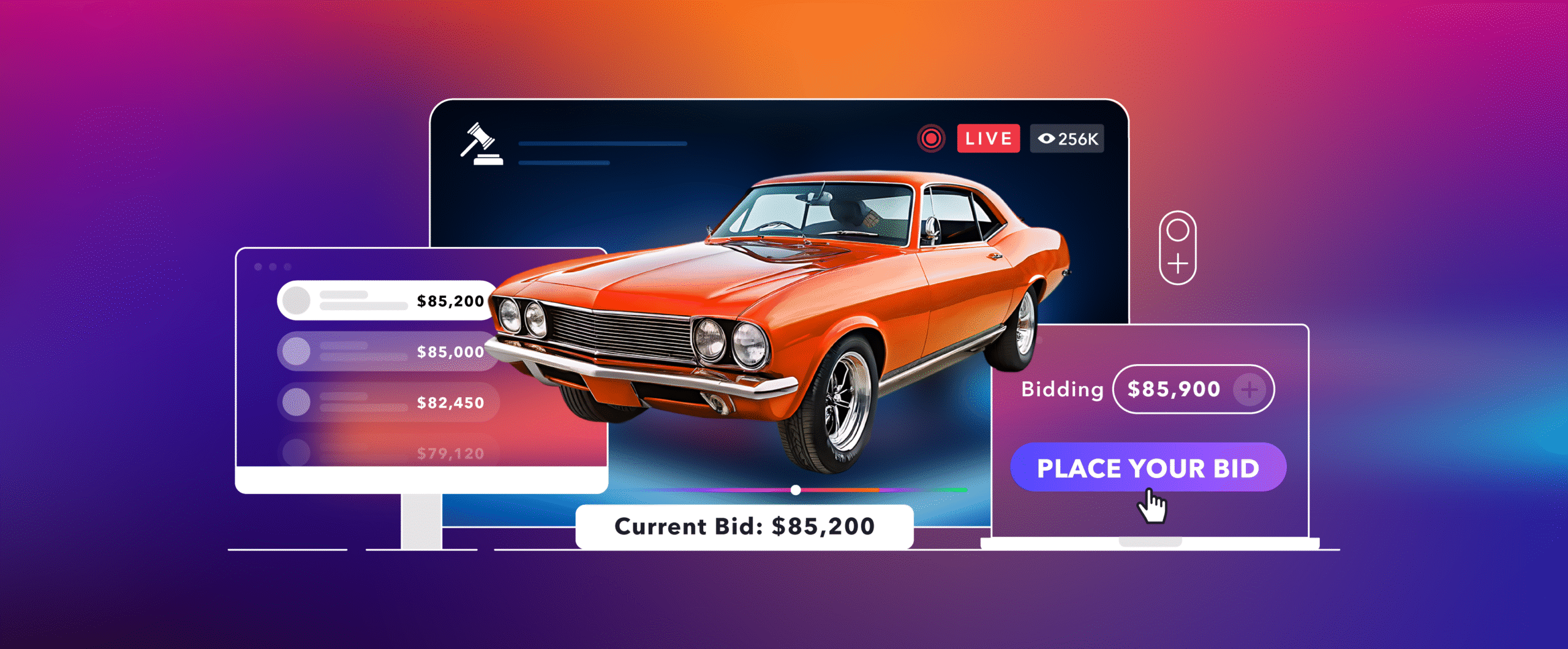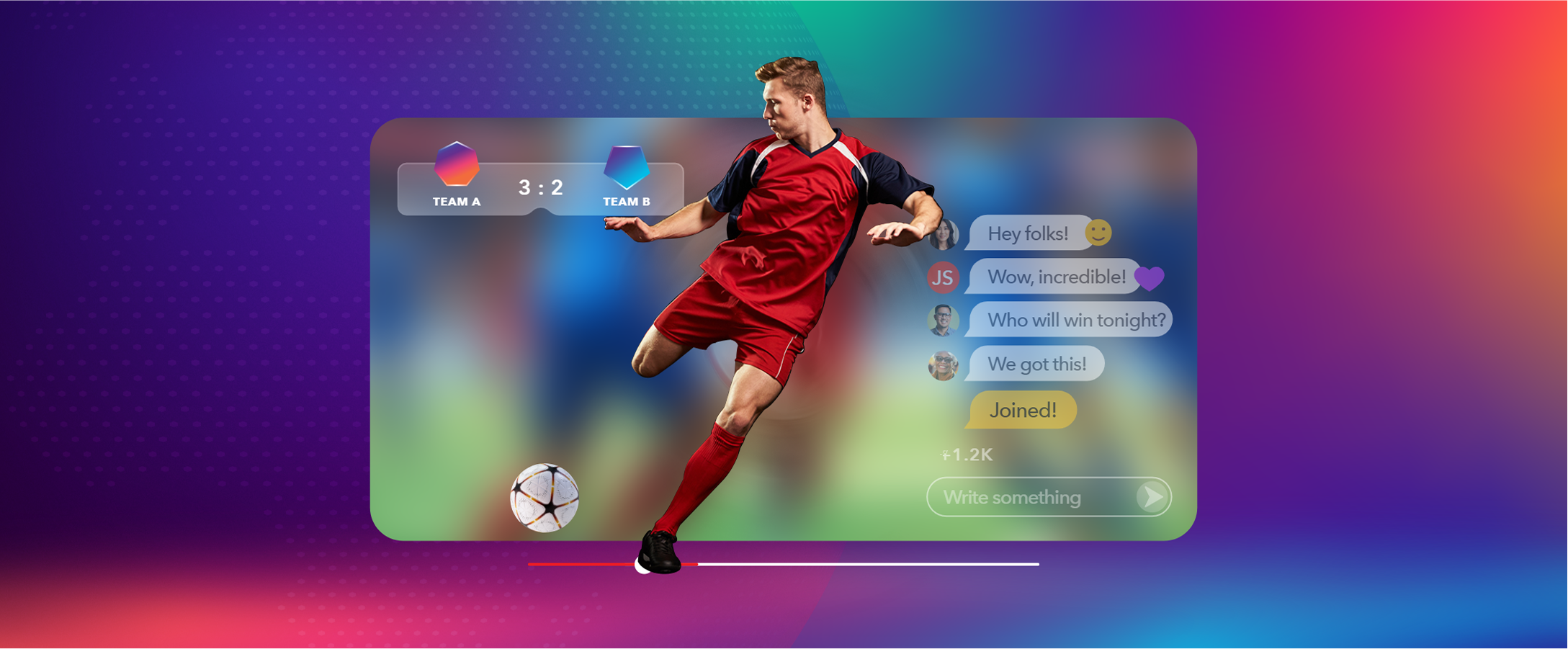Streaming is a part of everyday operations for many businesses. Even if video content isn’t your company’s main offer, it’s an effective way to spread brand awareness and establish yourself as a thought leader in your industry.
Many businesses stream to their own app or website. Additionally, there are several platforms known for real-time streaming that are great for expanding your reach but come with significant limitations. If your goal is to reach a broader audience, that’s where multistreaming comes in.
In this article, we will explore how this strategy operates and how it enhances the visibility and engagement of your content across various communities. We’ll also compare multistreaming to re-streaming and simulcasting
What is multistreaming?
Multistreaming, sometimes referred to as “multi-destination streaming” or “multicasting,” is the process of broadcasting a live stream to multiple platforms simultaneously, rather than just one destination. This “produce once, deploy everywhere” approach eliminates the need to host your event more than once, allowing you to maximize your reach with minimal additional effort.
With centralized multistreaming technology, you can stream content to multiple UGC platforms, including Instagram, YouTube, TikTok, and Facebook, without having to host your event more than once or record it for later use.
Using this process empowers your business to expand its global reach and tap into varying audiences that might prefer different platforms. People who watch videos on Instagram may belong to different demographics than those who enjoy watching on YouTube, so multistreaming allows you to broadcast to both.
How does multistreaming work?
Multistreaming leverages software or cloud-based services that take your single live stream and redistribute it to multiple platforms.
Essentially, you create one live feed and send it to your multistreaming service (such as Dolby OptiView), which in turn broadcasts the stream to various destinations like social media platforms, websites, or custom servers.
Here’s a breakdown of the process:
- Capture: Capture the footage for your live stream with a camera, microphone, and encoding software.
- Encode: Your software encodes the raw video and audio data into a digital format suitable for transportation over the internet.
- Stream to a multistreaming service: Instead of sending your stream directly to a single platform, you ingest it to a service that offers re-streaming support.
- Redistribute: The multistreaming or re-streaming solution redistributes your broadcast to your chosen platforms, ensuring it’s compatible with whatever necessary codecs and protocols to reach your audience wherever they are.
This process is most efficient with the support of a robust multi-streaming solution.
Multistreaming vs. re-streaming vs. simulcasting
Before we proceed, it’s essential to clarify the distinctions between multistreaming, re-streaming, and simulcasting. You’re likely to see all of these terms online, so understanding the differences will help you as you determine which strategy makes sense for you.
For starters, it’s essential to note that “multistreaming” and “re-streaming” are often used interchangeably, as they refer to the same concept. As we mentioned, “multicasting” and “multi-destination streaming” are also synonyms.
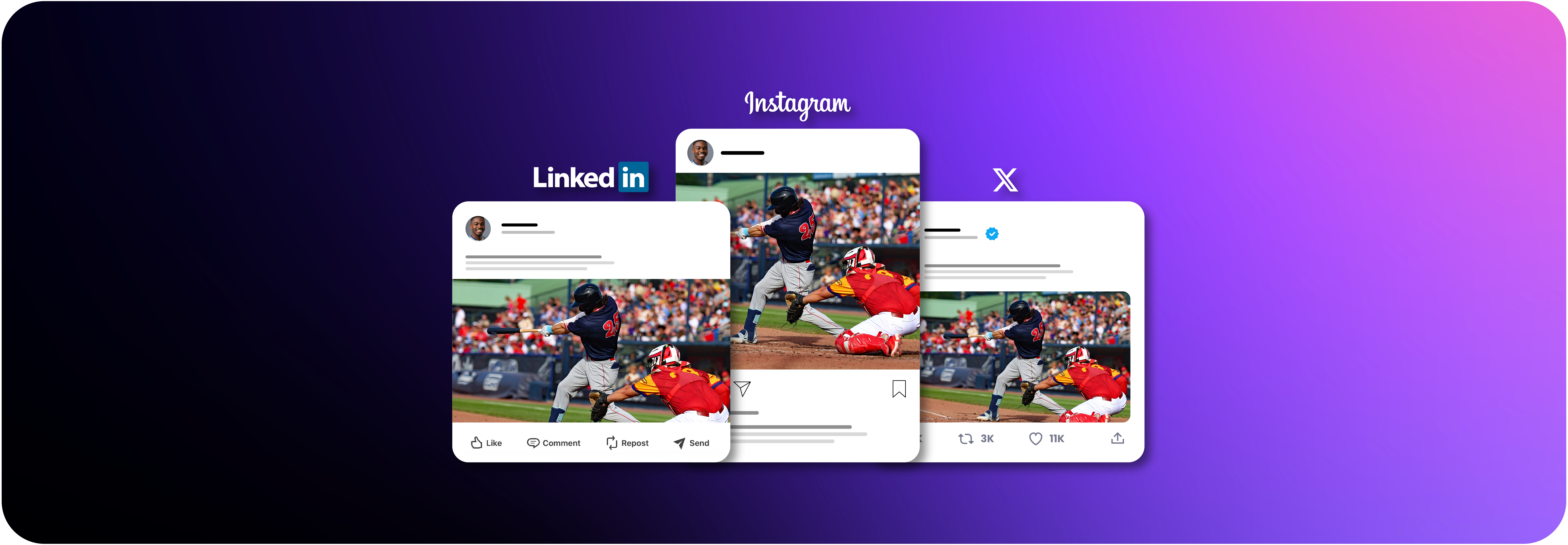
Simulcasting, on the other hand, sounds similar but has a slightly different meaning. It is sometimes used interchangeably with multistreaming, but simulcasting has a cross-device connotation. Multistreaming is always over the internet, but simulcasting can involve other media distribution methods, like satellite or cable.
Multistreaming and simulcasting strategies can be used in conjunction with one another, but simulcasting requires additional technology.
Benefits of multistreaming
There are many benefits to re-streaming your content to several destinations. Let’s check them out.
Increased audience reach
By broadcasting your content on multiple platforms, you can reach a larger and more diverse audience. Each platform has its own user base, so re-streaming allows you to tap into these communities simultaneously, saving you time and effort.
Enhanced engagement
Different platforms offer unique engagement tools, such as chat functions, reactions, and comments. Multistreaming enables your business to engage with viewers across all platforms, enhancing fan engagement and promoting community growth.
Improved content discoverability
The chances of viewers discovering your content increase when it appears on multiple platforms. This is especially important for growing your brand and expanding your online presence.
You don’t want to become known as an Instagram-only brand. Instead, you want people from all digital corners to see who you are.
Cost-effective marketing
Multistreaming can be a cost-effective way to maximize the impact of your content without the need for additional marketing expenses. You can reach multiple audiences with a single stream, reducing the need for separate marketing campaigns in each channel.

Challenges of multistreaming
Multistreaming has many benefits, but there are a couple of downsides worth considering, as well. Let’s cover a few drawbacks of the process and some suggestions on how you can overcome them.
Technical complexity
Multistreaming requires a certain level of technical knowledge and can be especially difficult if you use a patchwork or custom solution. It’s essential to ensure you have a strong internet connection, functioning hardware, and robust software capable of handling the demands of multistreaming.
Fortunately, powerful multistreaming services like Dolby OptiView reduce the need for in-depth technical skills.
Multistreaming bandwidth requirements
Streaming to multiple platforms simultaneously can put a significant strain on your internet connection. Make sure you have sufficient bandwidth to maintain a high-quality stream on all platforms involved.
Platform limitations
Even if your multistreaming solution or service is excellent, you still have to navigate limitations that platforms themselves may enact. For example, Twitch enforces specific rules regarding multistreaming, which we’ll discuss later in this article.
Research which platforms you want to stream to ahead of time so you’re aware of their limitations and can plan accordingly.
Content management
Managing engagement, comments, and feedback across multiple platforms can be a significant challenge, especially during live broadcasts. Ensure you have the necessary manpower to monitor and respond to viewers on the platform they’re watching.
How to multistream your content
Implementing your multistreaming strategy isn’t nearly as daunting as it sounds. We’ll walk you through some of the general steps to get started and discuss how a powerful multistreaming tool can simplify the process.
1. Create streaming accounts on all platforms
Before you can begin, make sure you set up accounts on all the platforms you intend to stream to. This includes popular channels such as YouTube, Twitch, and others.
Remember to take advantage of any opportunities to incorporate branding, add descriptions, and configure settings to optimize your presence.
2. Choose your multistreaming solution
The right multistreaming solution can make or break your success. There are a few options on the market, but Dolby offers a robust streaming platform that simplifies the technical aspects of multistreaming and optimizes the quality of your content when it reaches viewers.
3. Configure your stream settings
Open your streaming platform and configure your settings, such as resolution, bitrate, and audio, that are suitable for your content and audience.
At this point, you’ll also add your destinations, which may include YouTube, Instagram, Twitch, and so forth.

If you’re using Dolby OptiView, you can configure your multistream from the dashboard when updating or creating a publish token. Depending on your plan, you’ll also be able to remove, add, or update any target endpoints where you want to forward your stream.
4. Start your stream
Once everything is configured to your liking, initiate your stream. Your solution should be equipped to deliver it smoothly to all of your selected destinations simultaneously.
Designate someone to monitor your stream’s performance so you can quickly identify any issues that may arise. Your chosen solution’s analytics tools should provide real-time feedback regarding stream quality, latency, and other critical metrics.
5. Engage with your audience
You should also designate team members to engage with your audience across all platforms throughout the stream. One of the benefits of live streaming is two-way interaction, so it’s essential to respond to comments and accept feedback to ensure a positive viewing experience.
Multistreaming FAQs
Multistreaming can be incredibly beneficial for reaching a broader audience and boosting engagement. It’s not without its challenges, and it may not be necessary depending on your content goals. You just need to evaluate the advantages versus the disadvantages first (and, in many cases, the benefits far outweigh the technical complexities).
Twitch updated its multistreaming policies in 2023. Affiliates were previously restricted from streaming to other platforms simultaneously. However, the brand has relaxed these rules and now allows multistreaming to short-form video platforms, such as TikTok and Instagram.
However, if you’re curious about whether it’s okay to stream on YouTube and Twitch at the same time, the answer is that doing so — along with multistreaming to Facebook Live — is still against Twitch’s terms of service for both affiliates and partners.
Yes, multistreaming is legal. There may be instances where you cannot multi-stream or re-stream on a particular platform, as mentioned above for Twitch, but this depends on the rules of different platforms. There is no law against multistreaming.
If you decide to re-stream to three additional platforms, such as YouTube, Facebook, and Instagram, it will require three times the egress bandwidth.
Yes, there are free multistreaming tools and resources available. However, they often come with limitations, such as reduced stream quality, platform restrictions, or limited customer support.
A paid solution like Dolby OptiView offers a range of plans, including options for organizations new to streaming and experienced professionals, to ensure you have access to the highest-quality tools you need.

Final thoughts
Multistreaming is a powerful tool for maximizing your content’s reach and engagement. Whether you’re an individual content creator or a business, the ability to broadcast your message across multiple platforms simultaneously can drive growth and visibility.
If you’re ready to start using multistreaming technology, Dolby OptiView offers a comprehensive solution that streamlines the technical process, ensuring high-quality, low-latency broadcasts with minimal hassle. Contact us to discover how our multistreaming solution can enable you to broadcast to multiple platforms simultaneously.