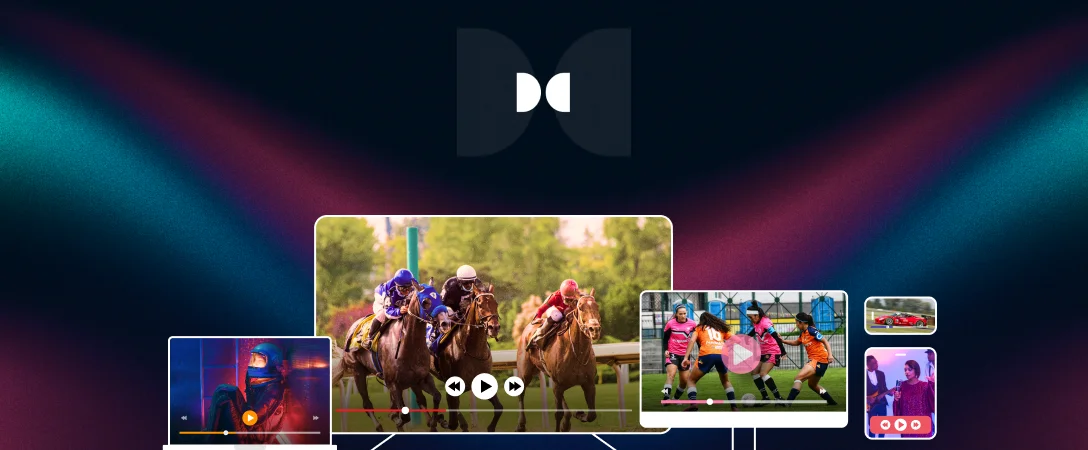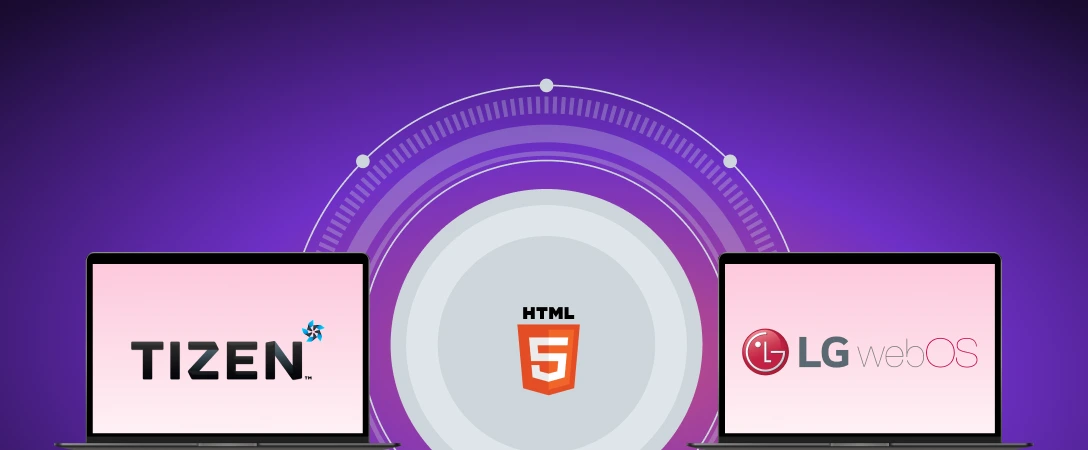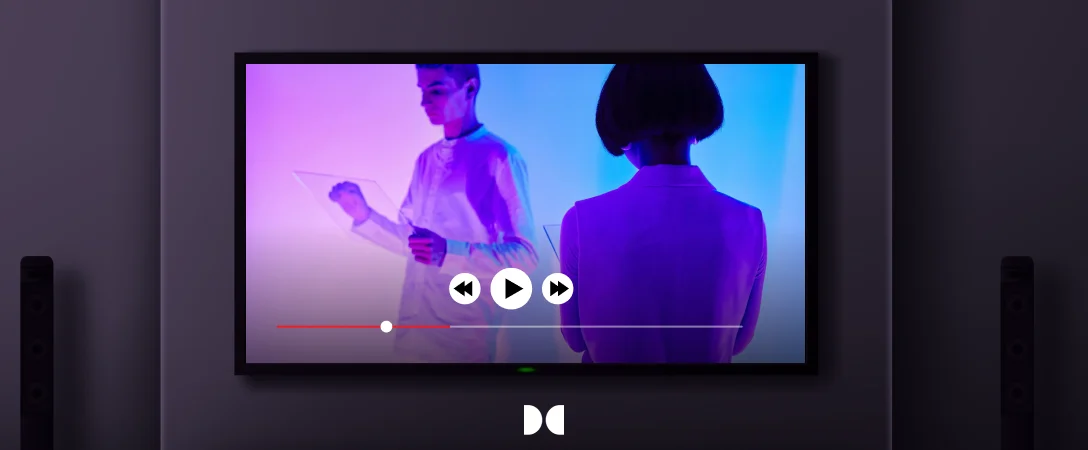What is Vega OS?
Vega OS is Amazon’s new Linux-based operating system, designed to replace Android-based Fire OS across its next-generation devices. It powers everything from low-spec streaming sticks like the Fire TV Stick 4K Select to smart displays such as the Echo Show, reflecting its scalability across device classes.
Built with performance and flexibility in mind, Vega OS is:
- Hardware-agnostic, designed to scale across a wide range of form factors.
- Memory-efficient, capable of running smoothly on devices with as little as 1GB of RAM.
- Secure and privacy-focused, with no sideloading and app installs limited to the Amazon Appstore.
- Developed using React Native and web technologies, supported by the Vega Developer Tools.
This marks a strategic shift for Amazon, giving it full control over the OS stack while enabling a consistent, high-performance user experience across its ecosystem.
From Kepler to Vega Developer Tools
Originally known as Kepler, Amazon’s SDK and tooling for Vega OS has now been rebranded as the Vega Developer Tools. While some documentation may still reference Kepler, the current terminology reflects the broader Vega OS platform.
Apps for Vega OS are built using JavaScript or TypeScript and must be developed in React Native or web technologies. Notably, React Native for Vega is based on the React Native New Architecture:
- The Hermes JavaScript engine for fast startup and low memory usage.
- JSI and TurboModules for efficient native module access.
- Fabric for improved UI rendering and concurrency.
This modern architecture ensures that apps built for Vega OS are optimized for performance and responsiveness, even on low-spec hardware.
Developers already building with React Native for iOS, Android, or web can reuse much of their existing codebase when targeting Vega OS. This cross-platform compatibility lowers the barrier to entry and accelerates time-to-market. Combined with the free virtual device emulator and tight integration with Amazon services, the Vega Developer Tools offer a streamlined path to building high-quality apps for Amazon’s next-generation devices.
Why did Amazon build Vega OS?
Amazon’s move away from Android appears to be driven by several strategic goals:
- Gaining full control over the OS roadmap without dependency on Google’s Android updates.
- Improving performance and responsiveness across devices.
- Enabling deeper integration with Amazon’s ecosystem, including Alexa, Luna, and Prime Video.
- Enhancing security by eliminating sideloading and restricting app installs to the Amazon Appstore.
This move positions Amazon to innovate faster and deliver a more unified experience across its device ecosystem.
Video playback on Vega OS
Vega OS is built with streaming in mind. Its media architecture is based on open web standards and the GStreamer multimedia framework, providing a modern, flexible foundation for video playback.
At the core of Vega’s playback stack are familiar W3C Media APIs, including HTMLMediaElement for basic media control, Media Source Extensions (MSE) for adaptive streaming and Encrypted Media Extensions (EME) for DRM-protected content. These APIs are exposed through the Vega Developer Tools, allowing developers to build playback experiences that are consistent across Vega OS devices, Fire OS (Android-based) devices and web browsers.
Under the hood, Vega OS uses GStreamer to handle media decoding and rendering. This open-source multimedia framework is widely adopted across the industry and supports a broad range of codecs and streaming formats.
For developers, this means:
- A familiar API surface for building and testing playback logic.
- A clear path to reuse existing web player logic or frameworks, with adjustments for non-browser environments.
- A flexible and extensible media stack for custom playback workflows.
If you’re already building with HTML5 video or MSE/EME, adapting to Vega OS will feel familiar and, with the right player integration, seamless.
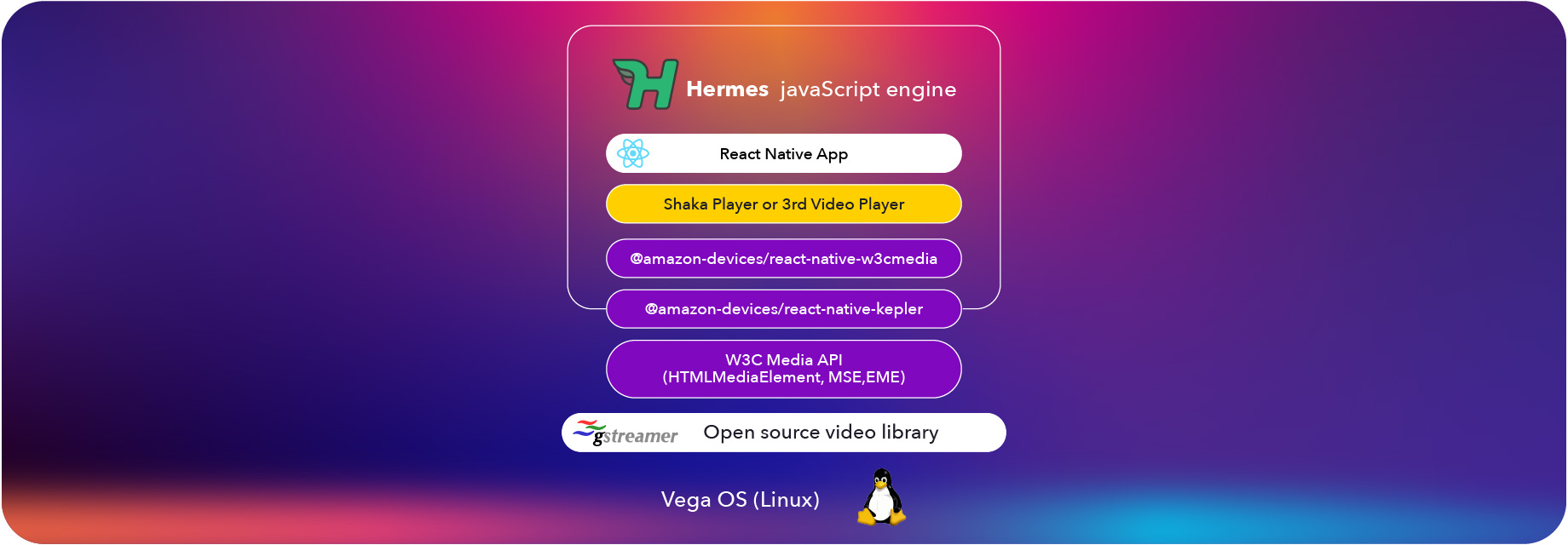
What about existing Fire TV devices?
If your service currently already streams to Fire TV devices running Android-based Fire OS, here’s what you need to know:
- Vega OS will not be backported to existing devices.
- Apps built for Vega OS will not run on Android-based Fire OS.
- Apps built for Android/Fire OS will not run on Vega OS without being rebuilt. As a workaround, Amazon did introduce the Amazon Cloud App Program but this is only available for selected partners. It runs Android-based Fire TV apps in the cloud, with their interfaces streamed to Vega OS devices. This program will be free of charge for at least the first nine months.
- Fire Tablets will continue to run Android for now.
Dolby OptiView Player: Ready for Vega OS
We’re excited to be featured in Vega Developer Docs as a fully compatible video player for Vega OS. Dolby OptiView Player empowers developers to deliver seamless, high-quality playback experiences on Vega OS through our React Native SDK.
The Dolby OptiView Player React Native SDK is built to help your team focus on JavaScript/TypeScript development for cross-platform video playback. By exposing all necessary APIs directly within the React Native environment, it enables the creation of customized experiences and engaging user interfaces without the need for native development. This saves time and money and accelerates time-to-market. All bridges and connectors in our React Native SDK are open source, including the Vega OS extension, which is available to customers with a Dolby OptiView Player license.
Our approach to supporting Vega OS sets us apart by utilizing a pure React Native methodology, eliminating the necessity for mimicking a web environment through polyfills. This truly distinguishes our solution as it allows for direct integration, delivering the best possible performance from the Hermes runtime. The Dolby OptiView React Native SDK also leverages TurboModules for performance-critical tasks, such as transport stream re-muxing to fragmented MP4, ensuring smooth and reliable playback even in demanding scenarios.
We’ve also updated our open-source connectors to support Vega-specific libraries, including Conviva for real-time analytics and Google IMA for ad insertion and monetization workflows.
With its robust feature set, cross-platform compatibility, and high performance, Dolby OptiView Player offers the most advanced React Native SDK for cross-platform video playback on the market, including for Vega OS.
For Vega OS-specific integration guidance, feel free to contact us directly. We’re happy to help!