Example Application
The example application on our react-native-theoplayer
git repository demonstrates how the use the
player with the THEOplayerView component and the UI components from @theoplayer/react-native-ui.
The example app depends on react-native-tvos,
a fork of the main react-native repository, to properly include support for Apple TV.
In this section we cover building and running the example app. If you would like to know more about the
DefaultTHEOplayerUi and all the other UI components,
visit our React Native UI project.
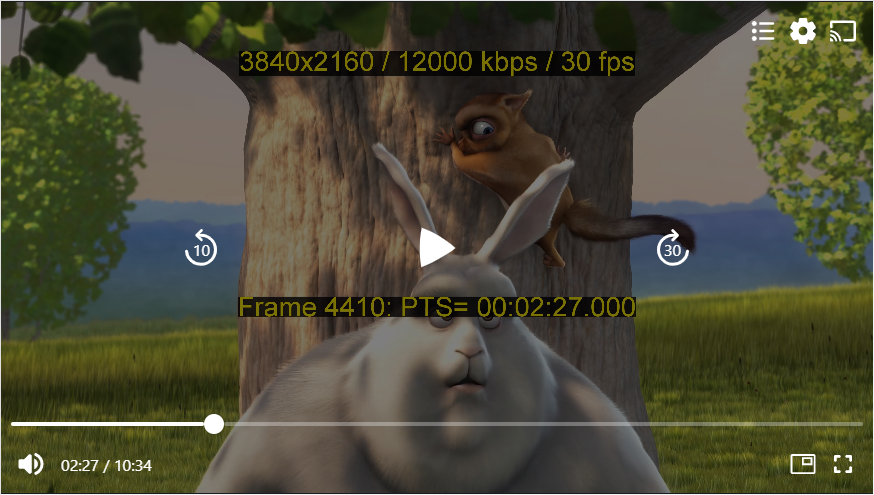 |  | 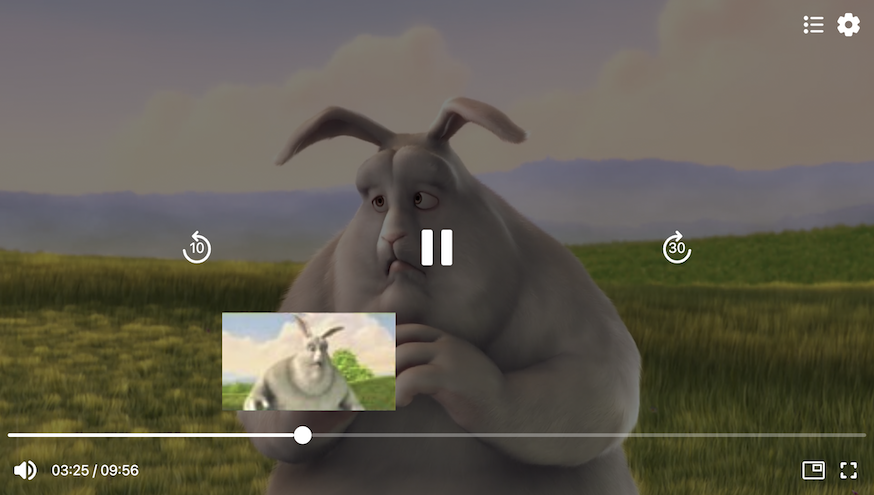 |
|---|---|---|
The DefaultTHEOplayerUi in action. | Choosing a demo source from a custom UI component. | Preview thumbnails. |
Building the example application
Clone the repository and install the dependencies for the react-native-theoplayer package:
$ git clone react-native-theoplayer
$ cd react-native-theoplayer
$ npm i
Install dependencies for the example application:
$ (cd example && npm i)
For iOS and tvOS, also make sure to install pod dependencies
$ (cd example/ios && pod install)
Make sure to configure your THEOplayer license in the app config.
Finally, after making sure the necessary development tools are installed, build & deploy the example:
$ cd example
$ npm run android
$ npm run ios
$ npm run web